QtCon: Plasma 5 running smooth on ARMv7!
Disclaimer: This is no official announcement, I report something I observed and that I found amazing.
Today at QtCon, I was introduced to a Plasma 5 session running on a Odroid-C1+ (using ARMv7, running Debian).
I was very amazed to see that it runs very smooth, and is very responsive. Moving windows, placing plasmoids on the desktop works with almost no glitch. As email management and file indexing is not really needed in this context, Akonadi and Baloo were disabled. Of course, it’s not very usable for intensive graphic use (watching videos, image editing, etc), but it’s alright for other use-cases.
And hey, the overall RAM use was less than 300 MB! (All together!!)
The take away here is:
If you hear someone saying that Plasma 5 and KDE software are bloated, they don’t know what they are talking about. They are just wrong.
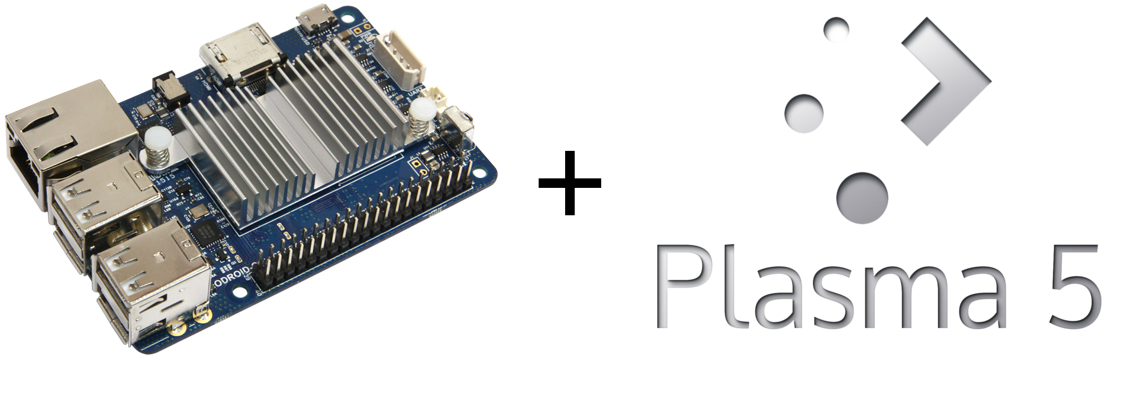
Your take away is a bit one-sided. You are right that 300 MB is not much on a powerful mobile phone or tablet. But that is not how I define embedded. 🙂
For instance, we use far less than 300 MB on our platform with GUI included. I do not mean to indicate that Plasma is bloated, but you need put the technology in perspective. You shall not be biased that all the people are wrong out there. If they say that Plasma may be “bloated” for their platform, they may have a valid reason. It is not like everyone is wrong.
It depends what you are looking for. But for a full desktop, it’s not that much. And it runs very well. If you want to only run one single menu and use Plasma 5, you just use the wrong piece of software 😛
> I was very amazed to see that it runs very smooth, and is very responsive. Moving windows, placing plasmoids on the desktop works with almost no glitch.
What OpenGL driver did you use? The proprietary one? The main problem with Plasma 5 graphics on ARM is that the llvmpipe is slow on a slow CPU, and also that speed optimizations in it are only really done for x86.
> As email management and file indexing is not really needed in this context, Akonadi and Baloo were disabled.
So you disabled the most resource-hungry components. I think most users will want to be able to write e-mails on their machine. Unless they want to have the ARM device as just a toy sitting there while doing all the actual work on a real computer.
> Of course, it’s not very usable for intensive graphic use (watching videos, image editing, etc), but it’s alright for other use-cases.
So, even with those workarounds, it is still “not very usable” for some tasks.
In addition, the hardware you picked is a development board that no non-developer user is ever going to use. I fail to see what these boards are really good for, other than showing how cheap you can make a “computer” with a slow CPU and no peripherals (not even a case). If you add the cost of essential peripherals such as keyboard and monitor, you can probably get a much more capable low-end x86 notebook for the price. Or at least a second-hand machine.
I’m not part of the project, it was just there at a stand. I think that it’s mostly a proof of concept. It’s not anymore that resource expensive, and it can already run on ARM. It opens a world of possibilities for future development.