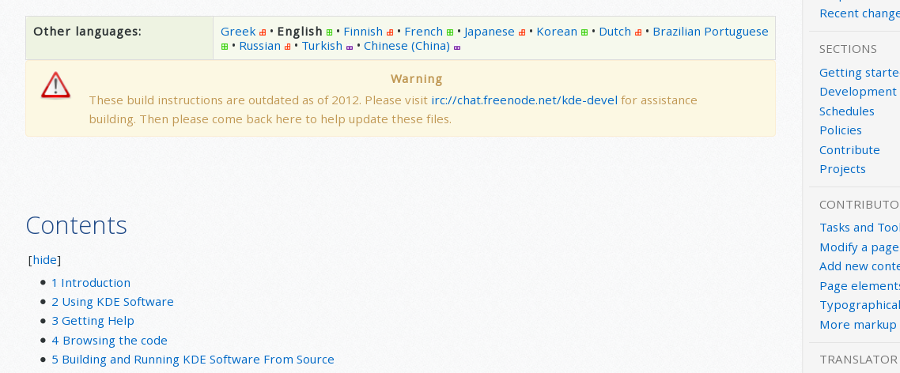Sprint at CERN: it’s coming….
The sprint at CERN is already almost there.
I was quite afraid that our part (reorganizing the Techbase wiki) would not be doable because of the problem KDE had on all the wikis. Because of a severe spam attack [1], all edition rights were suspended until a better authentication was implemented.
It is now done! (kudos @neverendingo, @bcooksley, @Nikerabbit and all people who contributed to that)
What are we going to do there?
As already written in my previous post, this sprint is a WikiToLearn [2] sprint. Other projects, such as Plasma and the VDG Team were kindly invited to join. I’ll be part of the team working on tidying up the Techbase wiki [3].
This includes moving the KDE4-related documentation to an archive namespace, (re?)moving old drafts and duplicate documentation, checking that everything we leave in the main namespace is up-to-date. And certainly more.
What already began… What can you already do?
I’ve seen that @jucato already began to port some tutorials from KDE to KF5. He added some tasks that I regrouped here [4]. It’s not comprehensive but still a good start.
Begin to have ideas, create tasks in the project techbase on our Phabricator, and do whatever usefull I haven’t thought of!
Keep in mind…
KDE ev. is supporting this sprint: I know it is worth it and that this money is well spent… Let’s rock this!
Cheers and have fun!
Links
[1] http://marc.info/?l=kde-devel&m=137466627807667&w=2
[2] http://wikitolearn.org/
[3] https://techbase.kde.org
[4] https://phabricator.kde.org/T1399